.png?width=300&name=Blog%20header%20(11).png)
Resource Center
Gain decentralized storage insights and guidance from our complete library of case studies, white papers, data sheets, videos, and more.
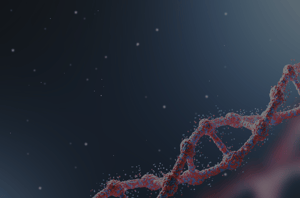
TOUCH
Case Study
Victor Chang Cardiac Research Institute Chooses DeStor to Protect Critical Research Data
Case StudyVictor Chang Cardiac Research Institute Chooses DeStor to Protect Critical Research DataLearn More

TOUCH
Case Study
The SETI Institute Works with DeStor to Safeguard & Share "Alien" Data with the World
Case StudyThe SETI Institute Works with DeStor to Safeguard & Share "Alien" Data with the WorldLearn More
.webp?width=300&name=Filecoin%20DeStor%20Campaign%20(62).webp)
TOUCH
Case Study
GenRAIT Uses DeStor for Greater Visibility, Access & Storage of Genomic Data
.webp?width=300&name=Filecoin%20DeStor%20Campaign%20(64).webp)
TOUCH
Case Study
The Starling Lab Develops a Framework for Data Integrity with DeStor
.png?width=300&name=Blog%20header%20(14).png)
TOUCH
Case Study
OPSCI Leverages DeStor to Power Open Science

TOUCH
Newsletter
DeStor Digest Volume 1
NewsletterDeStor Digest Volume 1
A newsletter about decentralized storage technology and its impact on the world.
Read More.png?width=300&name=Filecoin%20DeStor%20Campaign%20(68).png)
TOUCH
White Paper
Why Decentralized Storage Will Ultimately Replace Many Public Cloud Storage Services
White PaperWhy Decentralized Storage Will Ultimately Replace Many Public Cloud Storage ServicesLearn More
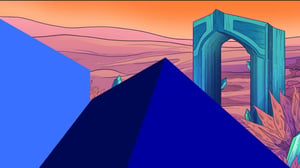
TOUCH
Data Sheet
DeStor Drag & Drop Solutions: DataDrop for Web3
.png?width=300&name=Header%20Image%20Dark%20(2).png)
TOUCH
Video
Making the Case for Decentralized Storage
.png?width=300&name=Header%20Image%20Dark%20(8).png)
TOUCH
Video
Decentralized Cloud Storage for Academia
.png?width=300&name=Header%20Image%20Dark%20(5).png)
TOUCH
Video
Preserving Humanities Collective Memory with DeStor
.png?width=300&name=Header%20Image%20Dark%20(7).png)
TOUCH
Video
Revolutionizing Science with Decentralized Technology
.webp?width=300&name=Announcement%204%20(14).webp)
TOUCH
News
DeStor Launches Decentralized Storage Marketplace, Welcomes Intuizi as First S3 Cloud Client
NewsDeStor Launches Decentralized Storage Marketplace, Welcomes Intuizi as First S3 Cloud ClientLearn More
-1.png?width=300&name=Announcement%204%20(4)-1.png)
TOUCH
News
Qamcom DDS and DeStor Partner to Enhance Data Security and Privacy
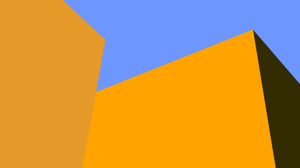
TOUCH
News
Solana Integrates Filecoin to Enhance Historic Data Accessibility
.png?width=300&name=Announcement%204%20(7).png)
TOUCH
News
Seal Storage & DeStor Partner on AI Data Integrity with Universities
-1.png?width=300&name=Announcement%204%20(3)-1.png)
TOUCH
News
Victor Chang Cardiac Research Institute Employs DeStor to Protect Critical Research Data
NewsVictor Chang Cardiac Research Institute Employs DeStor to Protect Critical Research DataLearn More
-1.png?width=300&name=Announcement%204%20(4)-1.png)
TOUCH
News
Universities Use Blockchain Storage to Protect and Democratize Data
-1.png?width=300&name=Announcement%204%20(7)-1.png)
TOUCH
News
What are 3 Best Practices for Decentralized Storage Systems?
.png?width=300&name=Announcement%204%20(9).png)
TOUCH
News
Global Team Simulates Message from Extraterrestrial Intelligence to Earth
.webp?width=300&name=Announcement%204%20(2).webp)
TOUCH
Blog
Introducing DeStor Drag & Drop Solutions for Innovators
.webp?width=300&name=Announcement%204%20(6).webp)
TOUCH
Blog
How to Eliminate High Egress Fees with DeStor
.webp?width=300&name=Announcement%204%20(7).webp)
TOUCH
Blog
Pioneering the Future of Decentralized Data Storage Services
.webp?width=300&name=Announcement%204%20(4).webp)
TOUCH
Blog
Discover Data Chunking Benefits for Security with DeStor
.webp?width=300&name=Announcement%204%20(8).webp)
TOUCH
Blog
Understanding Vendor Lock-In and Its Impact on Data Storage
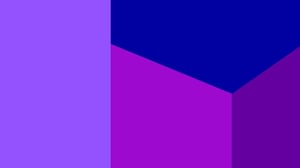
TOUCH
Blog
Enhanced Security Over Traditional Cloud Storage with RBAC
.webp?width=300&name=Announcement%204%20(3).webp)
TOUCH
Blog
DeStor: The Ultimate Data Security Solution for AI
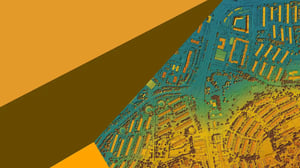
TOUCH
Case Study
Intuizi's Strategic Move to DeStor for Cost Efficiency & Advanced Insights
Connect with an expert
Speak with a decentralized storage expert to solve your data challenges.
NO
CODING REQUIRED
We have done all the magic behind the scenes. Using this theme requires no coding skills. Simply use the HubSpot Editor to create and customize your website.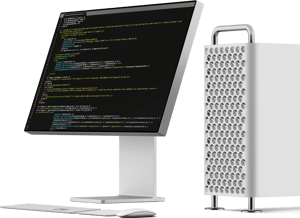
Chrome, Firefox, Safari, Internet Explorer 11, Edge, and Opera.
CROSS BROWSER OPTIMIZED

10+
HEADER TYPES
Various header types with plenty of options for your header area. Select the right one for you.

BASIC

FULL WIDTH

CTA

CONTACT INFO

TOP BAR

HAMBURGER

SOCIAL ONLY

MEGA MENU

MEGA MENU - CONTENT

MEGA MENU - FULL

DARK

TRANSPARENT
49 CUSTOM POWER MODULES
BUILD ANYTHING YOU WANT

+6
BACKGROUND OPTIONS
There are unlimited background possibilities for each section module. Style options include solid backgrounds, gradients, images and videos. All these with optional color- or gradient-overlays. The parallax effect is also included.
DARK or LIGHT SCHEME
Separate the module sections visually. Switch between dark and light color schemes with one magical click. No need for a manual change of styles for each element. On top of this, additional style customizations are also possible. All of these offered possibilities make your design configuration time-saving.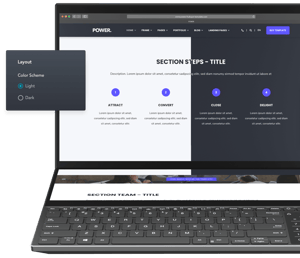

ALL STOCK IMAGES ARE LICENSED*, INCLUDED AND READY TO BE USED WITH THIS PACK.
*You are allowed to use all included images in combination with the POWER Theme for your website and e-mails.
Please keep in mind that you are not allowed to use the included images in any other context.
3+
PORTFOLIO LAYOUTS
You do great work? Give your products and services the stage they deserve. Four predefined POWER portfolio templates, endless possibilities.

3 COLUMN

3 COLUMN MINIMAL

MASONRY
49 CUSTOM POWER MODULES
FULLY CUSTOMIZABLE

6+
BLOG LAYOUTS
Generating and presenting exceptional blog content is very important. Choose between 6 visually appealing layouts.
FULL WIDTH 3 COLUMN

FULL WIDTH 2 COL. SIDEBAR

FULL WIDTH LIST

FULL WIDTH LIST SIDEBAR

BOXED 3 COLUMN

BOXED 2 COL. SIDEBAR

WE GIVE BACK. WITH EVERY PACK SOLD, WE PLANT 100* TREES ALL AROUND THE WORLD.
*The number of trees may vary depending on the project we support. You can request a confirmation of our donation with all the details, anytime.
6+
FOOTER LAYOUTS
Various footer types with plenty of options for your footer area. Select the right one for you.

FULL NAVIGATION

ABOUT + NAVIGATION

ABOUT + NAVIGATION + NEWSLETTER

REDUCED

MINIMAL

BIG E-MAIL

.webp?width=300&name=Watch%20Jennifer%20King%E2%80%99s%20CoinDesk%20Live%20Presentation%20(1).webp)
.webp?width=300&name=Announcement%204%20(5).webp)